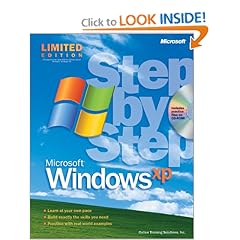 Whenever a new Operating system from Microsoft comes along I like to make sure that I understand the basics to ensure that I can support the end user community when the transition takes place. Microsoft Press step by step series is a great way to work with the application and learn what it takes to support it at the same time.
Whenever a new Operating system from Microsoft comes along I like to make sure that I understand the basics to ensure that I can support the end user community when the transition takes place. Microsoft Press step by step series is a great way to work with the application and learn what it takes to support it at the same time.
The book begins right at the very beginning with the login process to both the Professional and Home versions of the software. The book has you working with the desktop and the user profiles. I found that the coverage of both versions is good but there could have to separate books produced.
Setting up user accounts, the taskbar, shortcuts are the next areas you will work with. From there you move to the hardware section, working with local and network printers, scanner and cameras to name a few of the hardware components.
Files management is given serious coverage and well as folders and the personalization of the XP environment. Working with the communication section you'll be able to link up to others, the internet and a network.
Games, Music, Photos and troubleshooting round out this very complete book. With the practice files on cdrom included and the ability to learn at your pace maybe the new trend in the learning process.
Product Description
MICROSOFT WINDOWS XP STEP BY STEP offers self-paced instruction to the beginning-to-intermediate user who wants to get the most out of Windows XP. This personal training system offers easy-to-follow lessons full of clear objectives, a wealth of task-oriented procedures, and dozens of real-world business scenarios. MICROSOFT WINDOWS XP STEP BY STEP consists of friendly, straightforward instruction with dozens of full-color screenshots and illustrations to help you learn exactly what you need to know at your own pace. A companion CD-ROM includes practice files that are tightly integrated with the lessons, plus movie-style demonstrations of key procedures. Other features include a "QuickLook Guide" for easy visual navigation, a "Finding the Best Starting Point for You" section to help you decide how to get the most out of the book, and a special lay-flat binding to keep the book open during lessons.
About the Author
Online Training Solutions, Inc. (OTSI) is a traditional and electronic publishing company specializing in the creation, production, and delivery of computer software training. OTSI publishes the Quick Course® and Practical Business Skills™ series of computer and business training products.--This text refers to the Paperback edition.
Click Here to see more reviews about: Microsoft Windows XP Step by Step (Cpg-Other) [ILLUSTRATED] (Paperback)
No comments:
Post a Comment